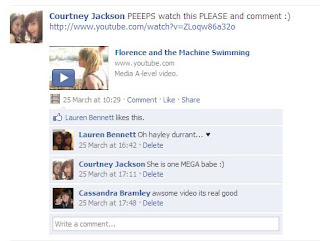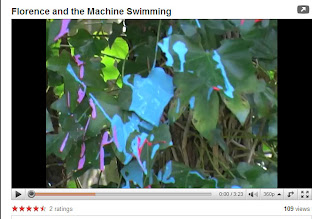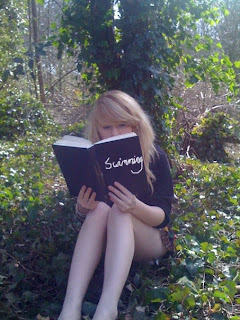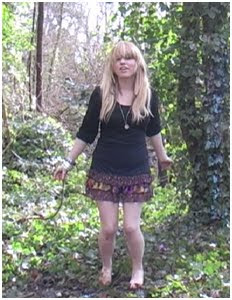Audience Feedback
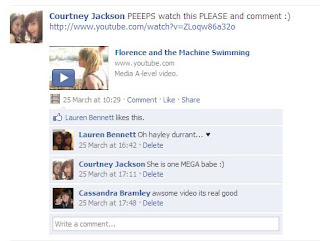
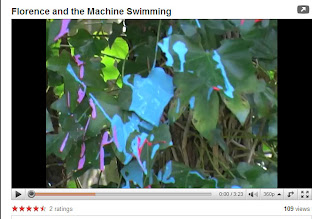
I posted my video on Youtube due to Facebook not letting me upload the video because it was in the wrong format. However once having put it on Youtube I placed a link in my status on Facebook. Above are two images of the comments that people have left regarding my video, the image below is of the video on Youtube, in 3 days it received 109 views and had a rating of 4.5. All the feedback that I have received from people watching the video has been positive, i have had no negative comments. People have commented to me about how well the girl in my video performed and that she was as good as the real Florence.
If i was to change anything about my video due to the feedback that i have received from my target audience viewers, it would be to have the actress wearing shoes as sometimes it looks like she is in a bit of pain due to the sharp stones on the beach. This was the only negative comment I received.
The link above takes you to a video which i filmed of a girl in the age bracket for my target audience talking about what she enjoyed about the video and how she thinks it could be improved. Although we did receive all positive comments back from posting the video on Facebook and Youtube, the comments were not in enough detail for us to gauge a real perspective of what people thought, also we wanted to hear some constructive criticism. This is why i filmed this interview.
Developing and changing forms and conventions
In my music video I have taken inspiration from other Florence and the Machine videos because i wanted my video to be a realistic and as much of an accurate representation of Florence as possible. Here are photos of some of the similar shots/angles that I have developed from real media products.


I think my media product has a accurate likeness to that of existing Florence and the machine media products because i have tried to keep the same themes running in my video as in hers. The photos above are a comparison between a still shot from my media product and one of a real media product, you can see that i have tried to take inspiration from some of the angles and shots in real media products and put them into my product. By doing this i have hoped that i have created an accurate and believable Media product for Florence and the Machine.
In previous Florence and the Machine videos there seems to be a running theme that it is as if she is slightly spaced out and she is in a dream world. This is what i have tried to create in my video. I wanted my actress to seem as if she was unsure and curious as to where she was and what she was doing there but all the while continuing to sing the song.
In real media products the singer in most cases will be singing/miming to the song whilst being filmed, this is something that i wanted in my video. I wanted the actress to be miming along to the song as i felt this made it a bit more realistic otherwise i did not think it would be believable as a music video.
As for the set and the location i looked at different Florence and the Machine media products to take inspiration from what sort of set that they used. For the beginning of my video i took ideas from the video of 'Dog days are over'. The theme at the start of the video is a carnival theme which uses a lot of bright colours and this is something that i wanted to incorporate into my video. So i decided to use bright paint to cover some of the trees and leaves in the woodland location that i was using, i think this allows the media product to be related to other Florence media products as they both have bright beginnings.
The first photo here is off the bright coloured paint which i used for the trees, the second is of the beginning carnival scene of 'Dog days are over'. This is the scene which i took inspiration from.
I also thought i would do something different in the video, and film it by the sea. I have not seen any media products for Florence and the Machine, filmed by the sea. Also filming by the sea created a direct link between the title of the song ('Swimming') and the location of the video.
However something i decided to do differently was only using one person in the video. Real media products of Florence and the Machine are usually filled with people, all playing a part in the narrative of the video. I decided to only use one person due to a practical element and also it made sure the focus was on the only character which is what the video was all about.
Connections between Promo Pack and Main product.
I have tried hard to make sure that there is an obvious link between my video and my Promo pack, i think i have achieved this
At the time of filming i took pictures of my actress in each of the locations and i used these photos as the images on my Promo pack. I did this to make sure that the settings and actress were the same and dressed the same which therefore gave a stronger link between the promo pack and the music video.
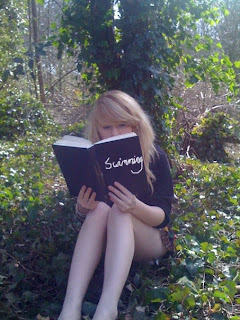
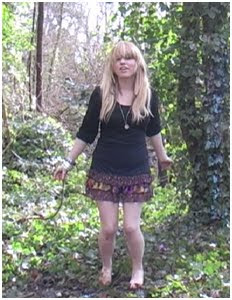
Here are two images. The first is an image which i took a picture of and used and the central image for my advert. The second image is a still shot taken from the video. You can see that she looks identical in both photos apart from the position she is standing in. This is what i wanted, so then people would therefore be able to relate one to the other.
The main link between my Promo pack and my music video is that i used the same girl, clothes and style of make-up. I think this helps establish a strong link between both of them. I also tried to keep a theme running through the video and the promo pack of bright colours. I used paint in the video and on the promo pack i created a flower border which i put on each page and coloured each one in a different bright colour.
Use of technology
Final cut pro
This is the software which i used to edit my footage and make it into a video. We used this software on a Apple Mac laptop. This software allowed me to capture back all my footage and separate it into easily accessible folders. I had folders which contained footage from each of the locations that i used (e.g.'Beach Location' and 'Woodland Location'). This allowed me to easily edit the footage in the folders for each section of the video which i needed them to be in. I placed the clips of footage along a timeline which was synced with the song so i could get the shots in time with the beat of the music.
Adobe Photoshop
I used photoshop as an aide to creating my Promo Pack. It allowed me to be able to edit the images that i had taken and make them appropriate for my advert ad digipak. Without Photoshop i would not have been able to change the brightness/contrast etc of my images and they would not have been as effective on the advert and digipak.
Adobe In Design
In Design is the programme in which i created my Advert and Digipak. This programme was really good in allowing me to edit images and for putting things in the right order. It also allowed me to place things exactly where i wanted them to be to let me be able to create the best products that i could.
Internet
The Internet was the most vital tool to being able to research and create this product. Without the Internet i would not have been able to research and plan any of what i needed to. I used the Internet to watch other media products created for Florence and the Machine, this allowed me to see what sort of style and composition of video that they liked to use, it also let me see what sort of clothes and make-up which they used. These all helped me in designing, and planning my own media products.
Microsoft Office PowerPoint 2007
In the planning stages of my product, PowerPoint allowed me to create presentations to show people what i planned to create. I was then able to get feedback and improve my product in the planning stages. I have posted a video of me presenting a PowerPoint to an audience previously on this blog.
Evaluation of Camera work
When filming i tried to use as many shots as i could, this was to enable me as much variety as i could possible have. I think i Incorporated enough shot to be satisfied with, i got a establishing shot in at the beach and a few long shots and close ups as well. At the end of the video i even put in a high angle shot of the actress to add a bit more variety.
To make the filming/footage as smooth as possible we have the camera mounted onto a Tripod. I chose to do this because with the nature of the video there did not need to be any shaky hand held camera shots. Also we zoomed in at some points of thew video and if we had handheld the camera it would have made the shots really shaky, and ruined the footage. When setting up the camera we unfolded and extended the three legs to have it a suitable height for what we were filming at the time. We then firming attached the camera to the top making sure it was secure. When filming our high angle shot we extended all the legs out as long as they would go and used the arm on the side of the tripod to direct the camera downwards.
When moving the camera we made sure that it was going to look how we wanted it to look in the video. For example in the scene where she discovers the beach we have a slow pan to the right following her as she is walking towards the gap. The slow pan makes the camera look really smooth and in control. We used a zoom in some places to save on having to keep changing shots, this also allowed us to have longer shots.
We played around with the camera settings each time that we moved location due to some places being brighter than others. One instant where we had to drastically change the aperture and shutter speed was when we were filming s low angle shot of her walking down the stairs. The light behind her is bright white due to the sun so we had to change the settings to allow the camera to be able to see and film her. We also had to brighten some of the shots in the woodland location as the trees overhead restricted some of the natural light.
We chose not to use a clapperboard as we thought we would not need to do may takes of each shot, which proved to be right. At the most we filmed a shot three times and it was obvious in our footage which takes were which and also at the time of filming we wrote down which were the best shots so we knew in advance when looking through our footage which we wanted to use. We followed our storyboard accurately, this is what allowed us to have all our footage in order so when putting the footage onto the Final Cut software we did not have to mess around trying to get it in order, we just easily extracted clips. We filmed over three separate shoots, which we had planned in advance so we all knew where we had to be and when, which made things smoother as there was no messing around with time etc.
When it came to filming and directing we both put our input into each area but we both took of a stronger role of each one. My main role was directing, i was in charge of getting the actress to do the right things that we wanted for the video and making sure the camera was where is needed to be, whereas Deliah was responsible for actually filming the video. However if we had different views to what the other was doing we would put our input in and work together to form a better shot.